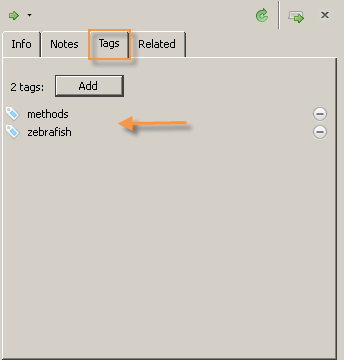1. The three panes of your Zotero library all work together to help you organize your collections. The left pane shows you your collections. Notice that the “My Library” collection contains items from all your collections, like a back-up collection of all your items. The left pane also shows you tags from the different items in your collection.
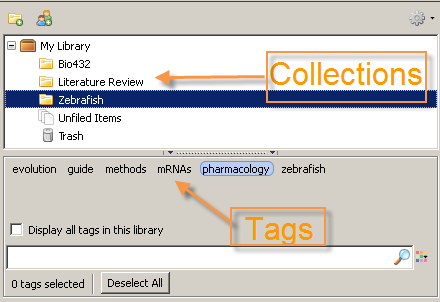
2. The middle pane shows you the particular items in the collection you highlighted on the left pane, and allows you to add different fields to your view, such as creator and date modified, and then sort by these fields.
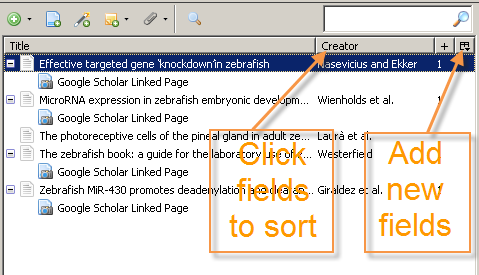
3. There are four different tabs in the right-hand pane. The info tab shows you all the information you need to cite this item in a bibliography. You can make adjustments to these fields by clicking on any of them.

4. The notes tab allows you to add searchable notes related to the particular item.
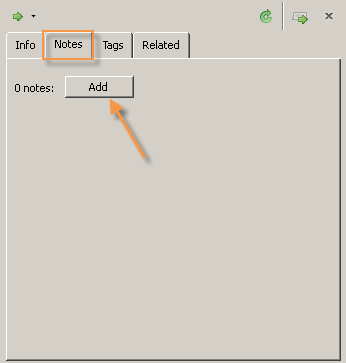
5. The tags tab allows you to add in tags, such as “must read,” that can help you search and organize the items in your collections.